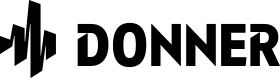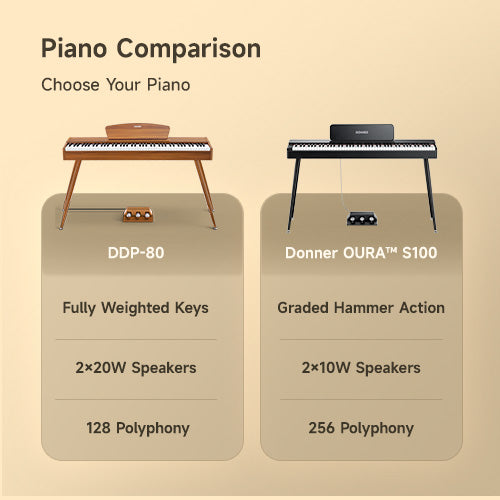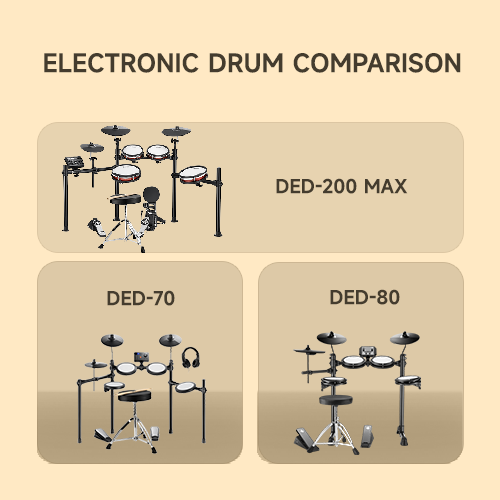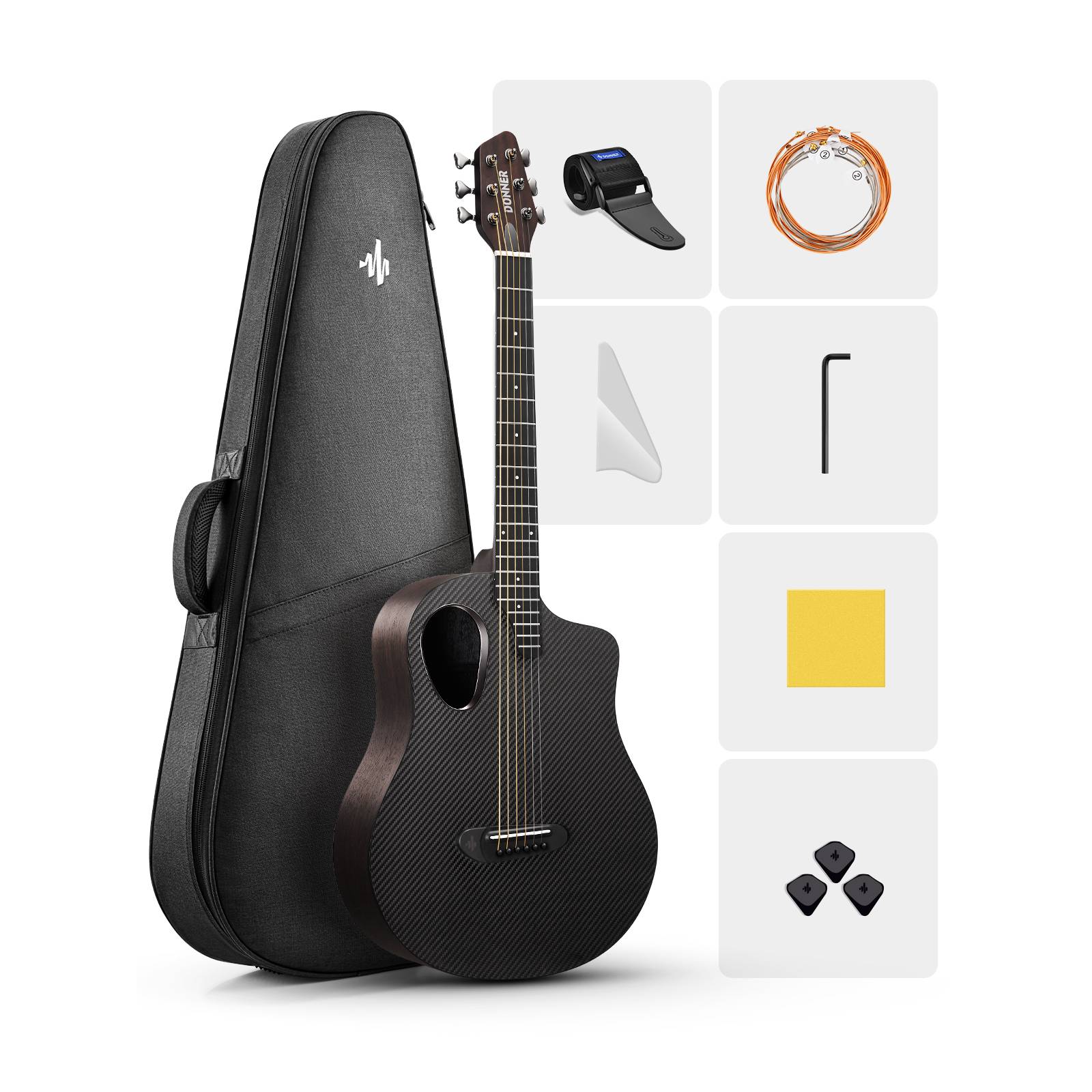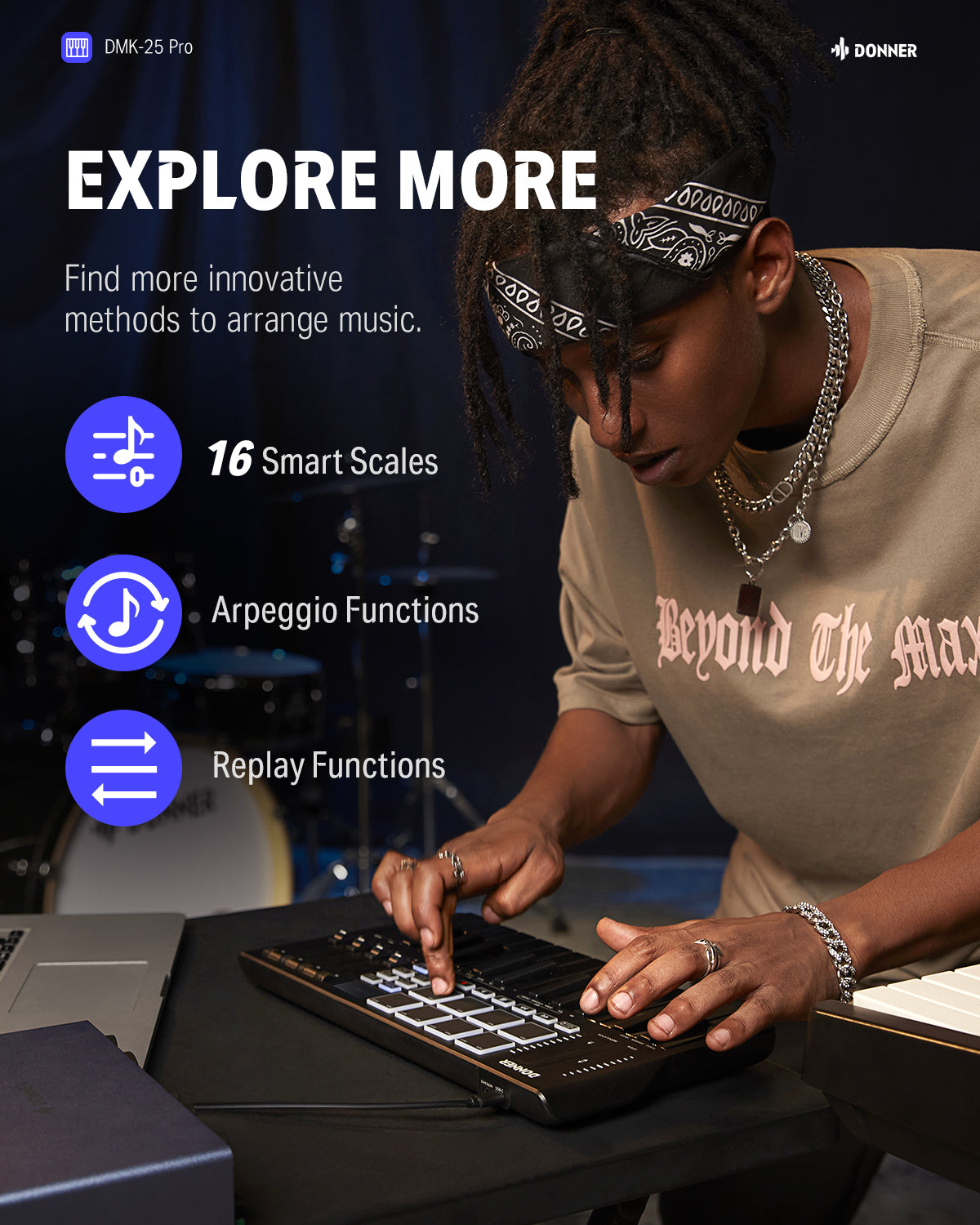
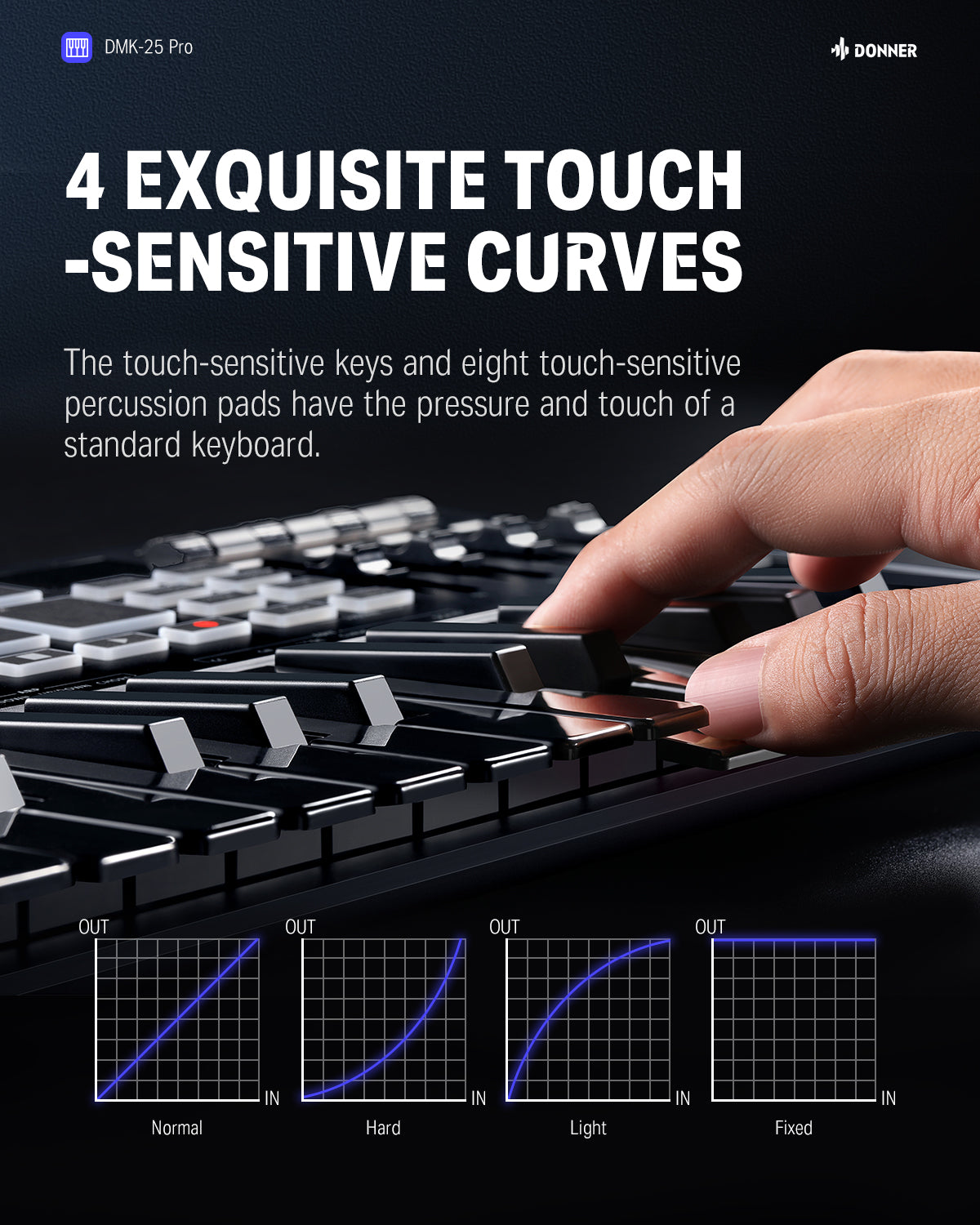




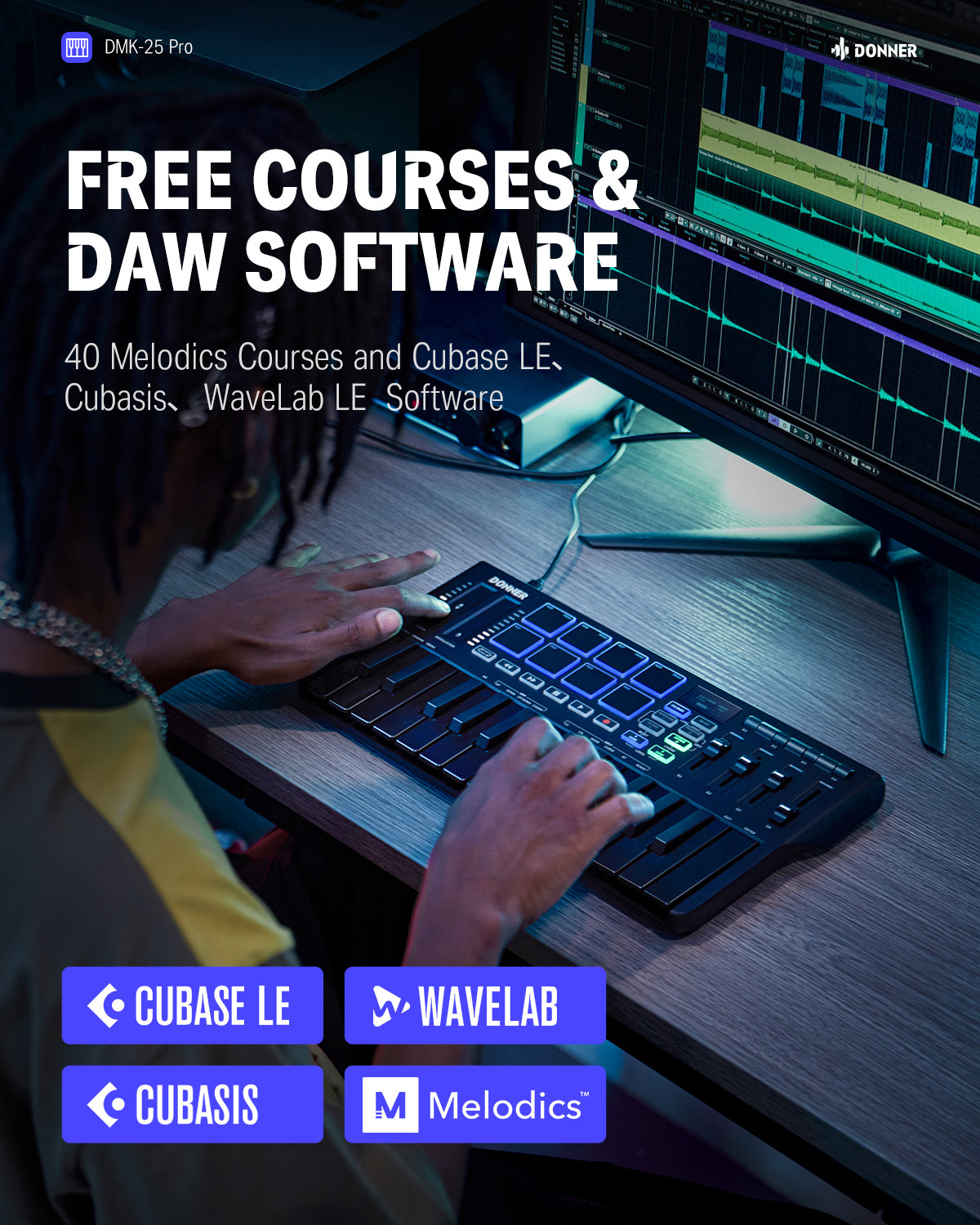

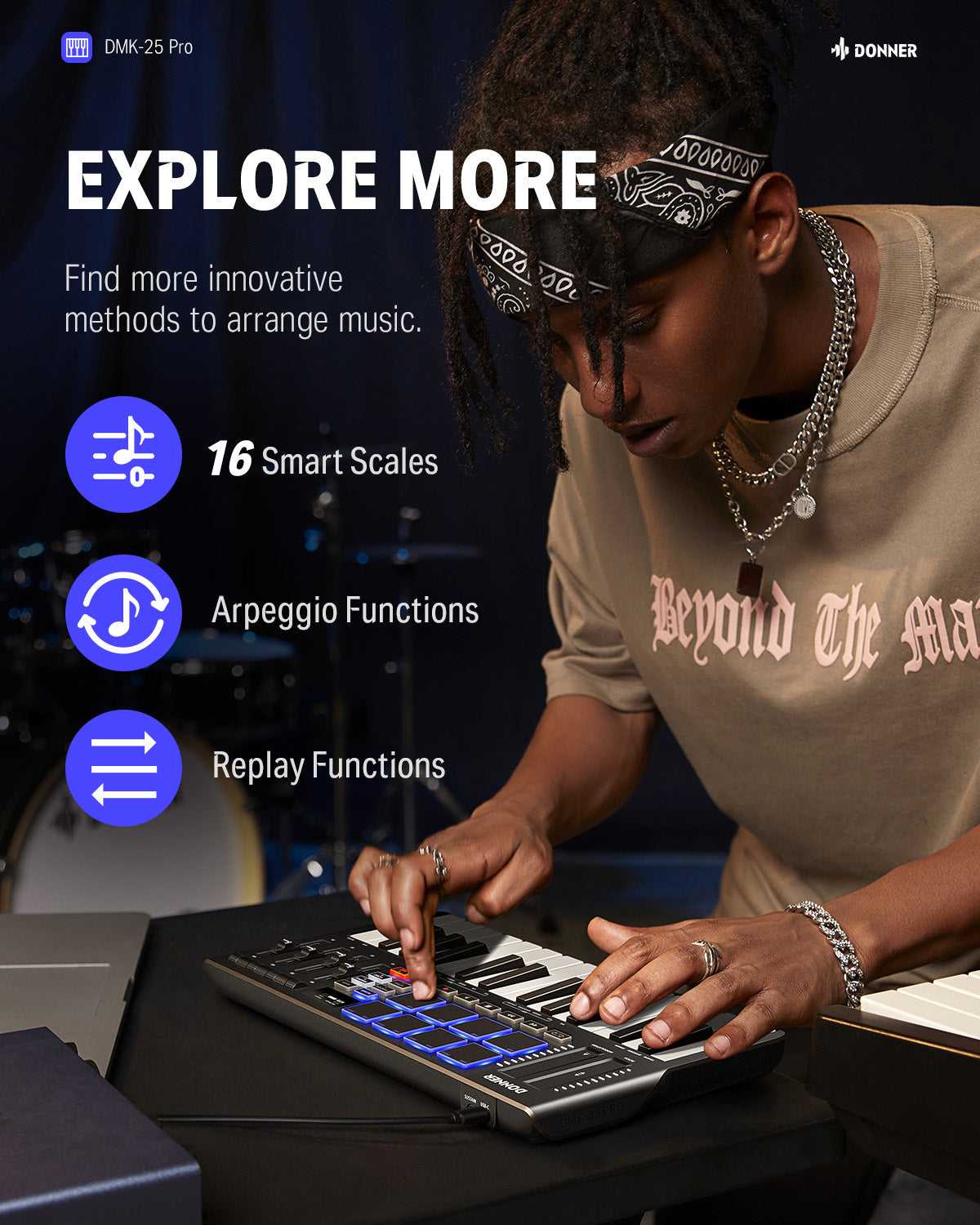
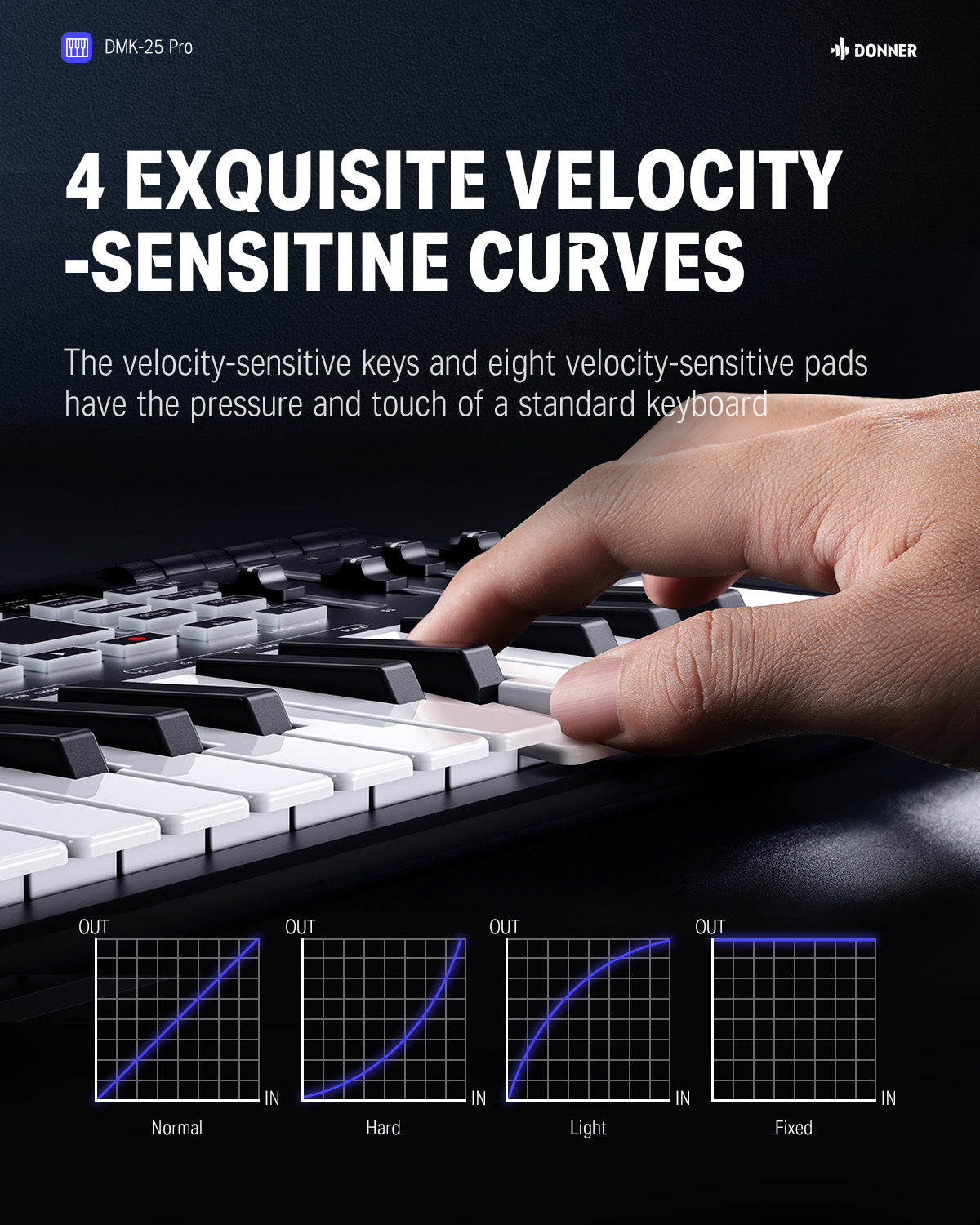



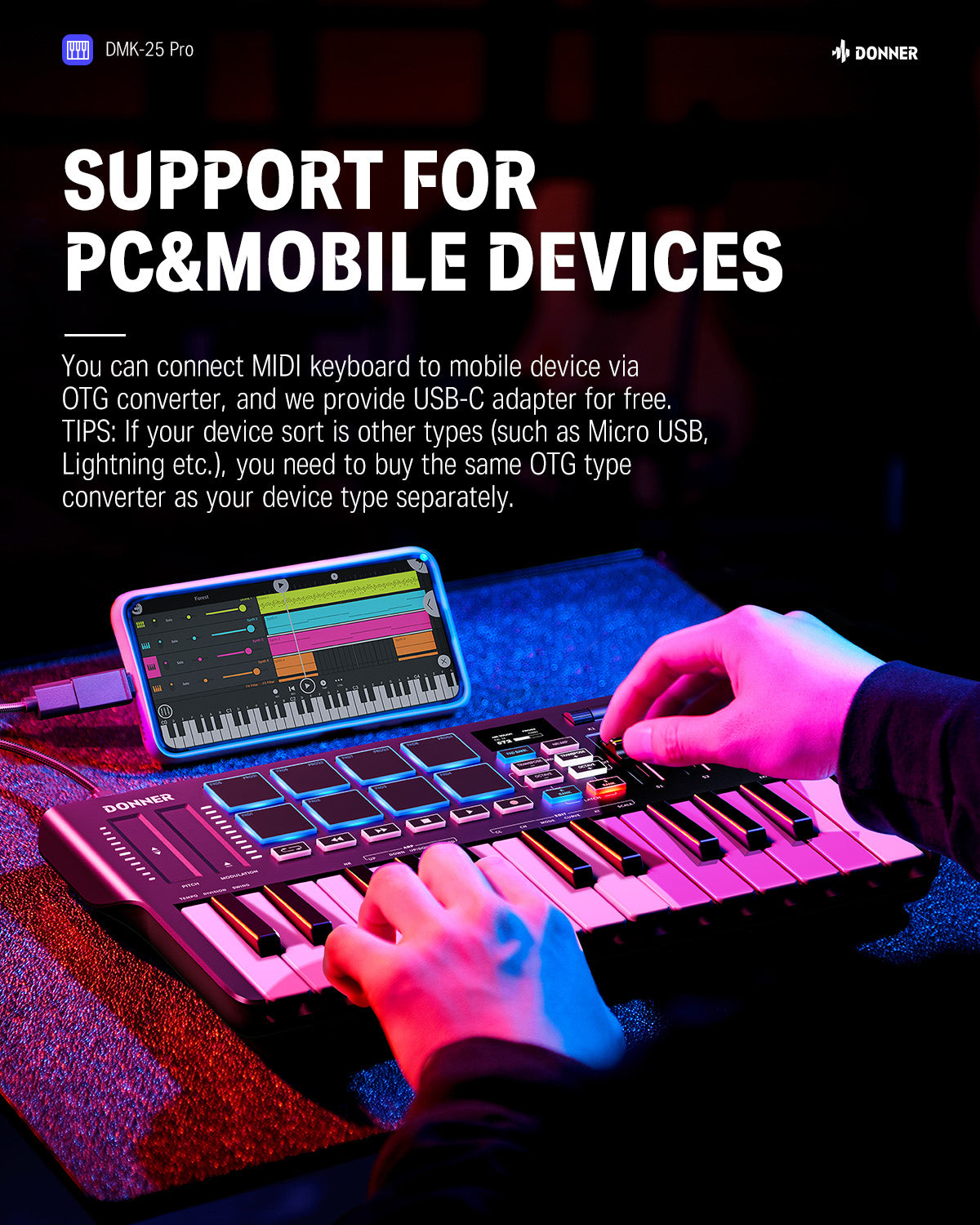




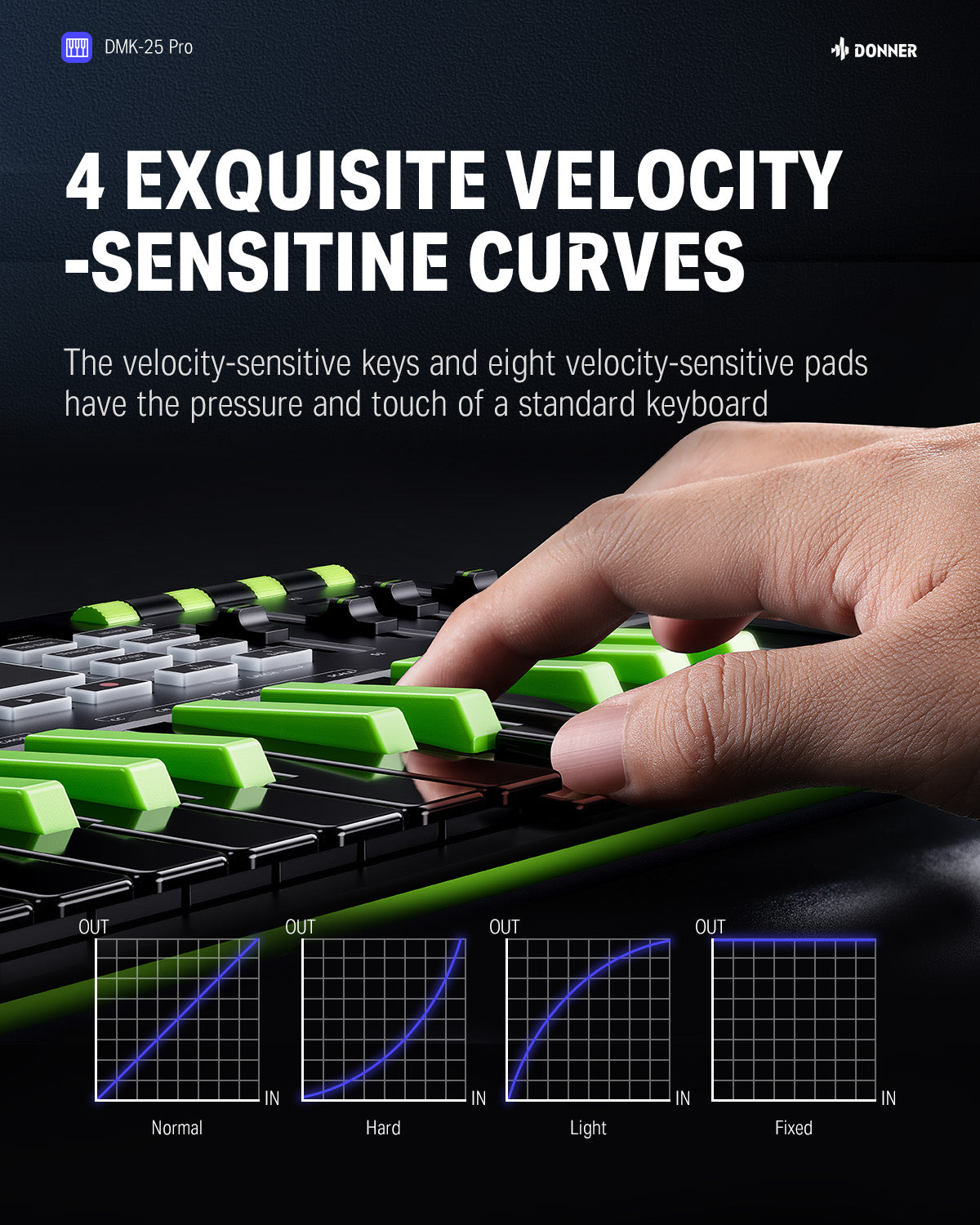



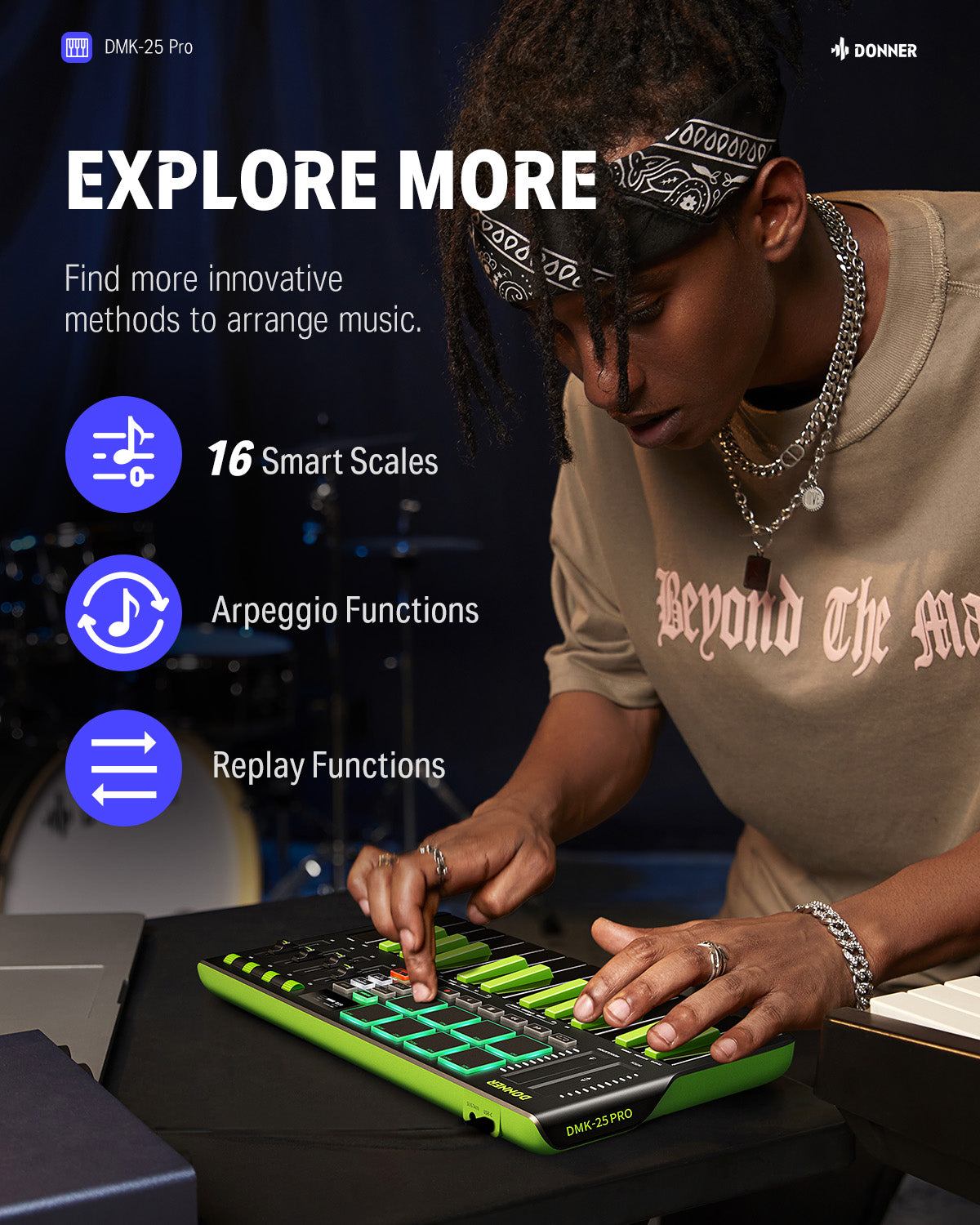





Free and Fast Shipping
30-Day Return Policy
1-Year Warranty
Customer Service
Secure Payment Methods and BNPL
Donner DMK-25 PRO MIDI Keyboard
Intelligent Dynamic Scale Mode
Real-time Multi-Mode Control
Personalized Touch Bar with Light Scale
Innovative Wheels
Compatible with various DAW
40 Entertaining Keyboard-Teaching Courses
Free and Fast Shipping
30-Day Return Policy
1-Year Warranty
Customer Service
Secure Payment Methods and BNPL
 Video (2)
Video (2)
 Features
Features
- Intelligent Dynamic Scale Mode: You can play essential bass lines, melodies, and leads with ease thanks to the intelligent dynamic scale mode of DMK 25 Pro. The 16-scale tones enable you to switch between many musical genres
- Real-time Multi-Mode Control: DMK-25 Pro MIDI controller unleashes creativity with arpeggio, note repeat, & chord functions. Craft music clips anytime, anywhere. Enhance performance joy & explore endless playability
- Personalized Touch Bar with Light Scale: Your composition is easier using Pitch/ Mod touch mode. Even at home, the touch bar with a light scale gives you the impression that you are on stage
- Innovative Wheels: 4 innovative wheels for greater visual control and comfort when turning, custom mapping to allocate the information you need to control, and 6 transport controllers to improve arrangement efficiency
- Compatible with various DAW: Compatible with various DAWs like Cubase LE, Live, Logic Pro, Protools, Studio One, etc. Donner MIDI keyboard offers a full music production experience for your creations. Get your software from customer service
- 40 Entertaining Keyboard-Teaching Courses: We've crafted beginner to advanced keyboard courses, perfect for music arrangement novices. 40 engaging lessons cover all arrangement essentials. Time to unleash your creativity
- TIPS:The DMK 25 Pro MIDI keyboard is not like a piano keyboard. It does not produce sound on its own and needs to be connected to a mobile phone or computer's DAW software for use. ( 4 types of DAW software are provided)
 Description
Description





















Frequently Asked Questions:
A: Please ask Donner Online Customer Team (US) through the Product Order Page!
Q: Are the velocity of the key sensitive?
A: Yes, the keyboard on our Donner DMK25 Pro midi controller is velocity sensitive!
Q: Is it compatible with the garage band on the iPad?
A: Yes, our midi keyboard can compatible with garage bands on ipad.
Q: Do the keys press smoothly? Are the keys actually "semi-weighted" or "like semi-weighted" synth keys?
A: Not weighted keyboard, but these keys are much better than the cheap non-weighted keyboards. More control here on Donner DMK 25 Pro midi keyboard without a doubt.
Q: How to connect a sustain pedal?
A: Sure, just use a 3.5mm connector for the connection.
A: Click here to claim your free melody after placing your order, or contact our customer service team directly.
 Reviews
Reviews
 Q&A
Q&A
 Download
Download