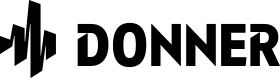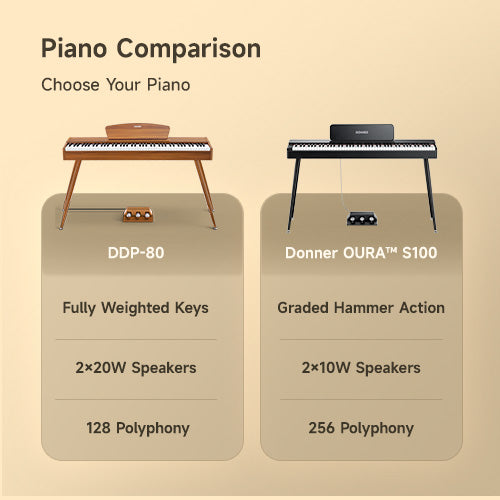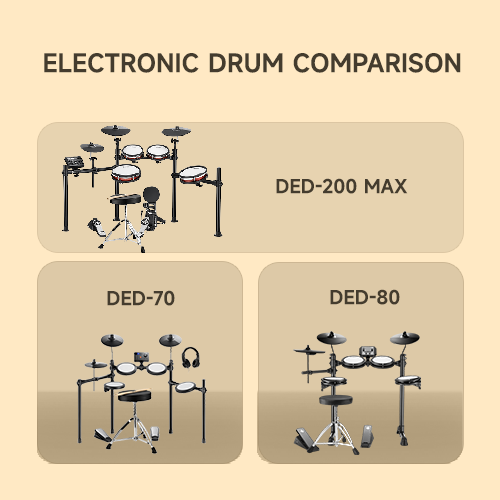How to Join Donner Affiliate Program at Admitad
Admitad
1. Sign up:
(1) Fill out your account basic information.
You can sign up via social media or a service where you have an account or via sign up form. Just create your account with name and email and password.
(2) Add ad space.
An ad space is a place where you're planning to promote advertisers' products and place affiliate links. After your registration is complete, you will be taken to the ad space adding page.

On the ad space adding page, specify the programs you would like to join.
- In Country, select one or several target regions.Donner Music has stores in 9 countries now, including: United State, Canada, United Kingdom, Germany, France, Italy, Spanish, Mexico, Australia, and our Japan Store is on the way.
- In Category, select one or several affiliate program subjects.
Choose Ad Space type:
- Social network: Social media community or personal page (Instagram, Facebook, etc.); Video channel (YouTube, Twitch, TikTok); Snapchat or Pinterest account; Dzen or another blog
- Messenger:Telegram channel, WhatsApp/Viber chat
- Traffic purchase:Targeted ads on social media or advertising platforms (Facebook, TikTok, myTarget, etc.); Contextual advertising (e.g., Google Ads); Teaser advertising; Push-notification advertising; Click-under, pop-up, or pop-under ads
- Website: Forum; Thematic site; Dropshipping store; Affiliate store
- Web service: Price comparison website; Cashback site; Coupon site; Loyalty program; Email database for newsletters
- Programs and apps: Mobile app; Browser extension; Computer program; Browser
2. Start Promo!
(1) Join Donner Affiliate Program here!
Donner will review your application in 1-7 business days.
(2) Choose the creative you want and get tracking links.
- Affiliate links: usually the tracking link to home page
- Deeplink: tracking link to any pages including product page, you can set it yourself

Video: https://www.youtube.com/watch?v=nHumNEyCUe0
Get Paid
Donner set a much shorter hold time than usual stores for 30 days and your action will confirmed within 30 days.
After comfirmed, you can start withdrawing your earnings using any convenient way: PayPal, bank account, etc.
More Information:
- How to start working with Admitad Step by step guide
- You can also find help on Admitad Help Center