Hailey
The plug-and-play convenience of this audio interface is fantastic. It works right out of the box, and setting it up is a breeze.
Amanda
This audio interface is versatile and works seamlessly with various DAWs. I use it with different recording software, and it has always performed reliably and produced high-quality recordings.
Charles
One of the biggest benefits of this audio interface is that it works with almost any DAW. I have used it with several programs, including Logic and Pro Tools, and it has always been easy to set up and use.
Scott
While this audio interface is a great tool for recording and producing music, I wish it came with more clear instructions for beginners. It can be a bit overwhelming to figure out how to use it without any guidance.
Julia
I am impressed with how well this audio interface interfaces with the Zoom R20 multitrack recorder. It makes recording and editing tracks a breeze, and the resulting sound quality is excellent.
Kyle
This audio interface is perfect for anyone who wants a simple and reliable solution for recording and producing music. It's easy to use, works with all DAW software, and the finger drumming capabilities are a lot of fun.
Justin
Whether you're just starting out or are a seasoned pro, this audio interface is a great addition to your recording setup. It's affordable, easy to use, and works with all DAW software, making it a versatile and valuable tool. I highly recommend it.
Jonathan
No matter what DAW software I use, this audio interface never fails to deliver. It is compatible with all of the programs I've tried, and it has all of the features and inputs I need to produce professional-quality recordings.
Elizabeth
I highly recommend this audio interface for anyone looking for a user-friendly and versatile tool for recording and producing music. The pads are great for finger drumming, and the plug-and-play convenience is hard to beat.
Caroline
I love this audio interface for its ease of use and great sound quality, but I do wish the instructions were a bit clearer. It took me some trial and error to figure out all of the controls and functions.
Keith
If you're into finger drumming, this audio interface is a must-have. It's incredibly easy to use, and the pads are highly responsive and sensitive, allowing for precise and expressive drumming.
Kennedy
If you're new to music production and looking for an easy-to-use interface that delivers great sound quality, this is the one for you. The plug-and-play convenience makes it a breeze to get started, and the finger drumming capabilities are a great bonus.
Philip
This audio interface is a game-changer for my music production setup. The plug-and-play convenience makes it incredibly easy to use, and the finger drumming capabilities are a lot of fun.
Leah
I love how easy this audio interface is to use. Whether I'm recording a podcast or laying down some tracks, it always delivers reliable sound quality and intuitive controls.
Sierra
This audio interface is a game-changer. It works flawlessly with my DAW software, and I have been able to produce high-quality sound that rivals that of professional studios. I especially appreciate the low latency and high fidelity that this interface provides.
Peter M.
When it's on, it displays a cool flash of color. It's really fun to play around with and make different beats. It's not exactly easy to use, but once you get the hang of it, it's a lot of fun. I've never owned a MIDI pad before, but the keys seem a bit spongy and if you press them too fast it doesn't register. I'm still learning a lot about it, but I've learned so much and I'm glad I have it.
Mike P.
This Donner MIDI Pad Beat Maker with 16 Beat Pads, 2 Assignable Fader & Knobs USB MIDI Pad is a great budget MIDI beat pad that interfaces with your favorite DAW of choice, but I feel marketing this towards beginners is a mistake since this has a pretty steep learning curve that can frustrate and turn away beginners since there isn't much content about this device showing them how to get it to work with whatever DAW they're using and how to use the downloadable editor program for this device. My first impression was after unboxing and just feeling the quality of the device, which is better than I expected, especially at this price range. The pads themselves are fine, they aren't up to the quality of MPC but they are certainly good enough to lay down some beats. I did like the inclusion of the faders and knobs but I found that I never really used them other than once or twice to make sure they were working correctly with my DAW. The editor software that can be downloaded from the Donner website is a confusing piece of software but once I figured it out I was able to setup the board to my liking so it would work correctly with my DAW, and once setup I was able to lay down some drum tracks easily and it was quite fun since this is the first product of its kind I've used as I'm used to using MIDI keyboards to work in my DAW. Overall, this is a great value for the quality of product but I feel marketing this to beginners is a big mistake because this really isn't plug and play and the complicated nature of setting it up to work with any DAW can be frustrating unless they have some idea of what they are trying to do. 4/5 stars.
Erwin F.
It does give u any sound. It just give lights up.
CT.
Superb bit of kit for the price, I am so far very happy with the quality of the item, it's easy to carry around with it being so small and it's also slightly heavier then I expected which gives it a more premium feel, touch pads are responsive and colours help make it easier when selecting different banks. All in all a good purchase
M&J
Functions like akai pads but smaller travel size!
Jerome W.
ding Akai Beats. Ableton Live, Maschine and Serato Studio and it worked very well in all of those professional DAWs. I like it because it's small/compacted and I also like the Editor that you can download from Donner's website. Bottom line it's not a toy and it's great for professionals as well as beginners.
JasonH11
I believe this keyboard is a good value for what it is. Compared to more mainstream offerings that can cost twice as much, this device seems to do a good job. I was able to successfully use it on an iPad Pro as well as a Roland Sound Canvas SC-55 (using 3.5mm MIDI to full size adapter, type B cable). When connected to the SC, it recognized the buttons to change octave and volume and chords worked (I didn't test anything else) and yes it was velocity sensitive. I really like that USB connectivity and power uses a USB type C.
Randall Baker
I am glad I ordered this and am not a musician or music professional so my midi composing. I am using tube videos about midi beat makers to learn the ropes of this. It can connect to the keyhboard or the computer or use alone with speaker output. I am using it with the computer and download from donner site, click downloads and you look for midi beat pad and download that software. You connect two lines to your coputer so it uses your computers speakers in ths instance. MIDI means Musical Instrument Digital Interface and its a technology product used since the eighties and synthesizers. This can add tons of fun to an otherwise monotonous day.
Joshua W.
Need a in dept video of how to edit the pad and users manual for some reason didn't come in my order which I ordered from amazon.
mike b.
Where can i find the download information for the starry editor? info is not the users manual and im not seeing it on the site...
eric t.
Where is the software? Why is there no place to download the software?
Item Reviews
Superb bit of kit for the price, I am so far very happy with the quality of the item, it's easy to carry around with it being so small and it's also slightly heavier then I expected which gives it a more premium feel, touch pads are responsive and colours help make it easier when selecting different banks. All in all a good purchase 5/2022 Time will tell on it's lifespan so I will update if any problems occur.
Hyperiox
All I had to do to get this working was plug it into my computer, boot up an old revision of FL Studio, and activate MIDI controller options. It works exactly as I would expect, with each of the acoustic buttons having reasonable control over volume depending on how hard you hit them. The full Level buttons worked, and the shift and banks works as expected as well. I'm somewhat of a novice when it comes to MIDI and A/V software, so I didn't get very far into trying every feature, but for the price, and plug-and-play convenience, I think this is a decent deal. The entire thing measures about 8.5 x 5.92 inches, and measures 1.34 inches tall to the top of the dials. It takes USB-C input for power and data, and only needs 500mAh, so any modern computer or phone port can run this thing. The included USB-A to USB-C cable is 39 inches long, and it comes with a USB-A to USB-C adapter. The included 3.5mm to MIDI connector is 41 inches long.
Joshua Williams
The media could not be loaded. Didn't receive the owners manual but overall the product feels great haven't set it up yet because I don't have the owners manual, liking the way it feels so far but all the review I can give
Gregory A. Corson
This pad is well made and feels very solid. It's also very thin, light and compact so it's easy to carry. It connects with a USB-C port on the back and includes a USB-C to A cable and A-to-C adapter so you are pretty much covered for whatever you want to plug it into. While I haven't tested it, they say it will also work with an iPhone using a C-to-lightning adapter you would have to buy separately. The cable is only about 3 feet long though, which is kind of short, barely reaches from my desk to the computer on the floor, a minimum of 6 feet long would have been better. It doesn't seem to use much power, so you can plug it straight into a USB-C iPad and it works without complaint. It gives you 16 beat pads, two faders and two knobs plus some extra function buttons. Everything lights up in configurable colors too! Since the pad is very thin, there isn't room for the usual 5 pin MIDI connector so they put it on a small 3.5mm jack instead. An adapter cable to standard MIDI 5 pin is included. The downside of this is that to really get the most out of the pad you need to configure/customize it with Donner's configuration software for Mac and PC. Some people seem to have had problems finding this, it's on Donner's website under "downloads" (check the bottom of their page) in the piano section under MIDI keyboards. It can get a little involved if you're new to this sort of thing, but it lets you play it and light it up however you want. As many people have mentioned, the manual is very basic and doesn't tell you very much. The downloadable configuration editor comes with it's own manual. Still missing is a chart showing all the midi messages this supports. MOST manufacturers leave this out which makes it painful if you want to use this with something other than music software. I want to use this with Unreal (a game engine) and need to write custom software to do that, so it would have been nice to have a listing of the different MIDI messages somewhere. If you're only planning on using this for music software, this won't be a problem. Overall though, looks like a well made product that should last.
Gaz Rendar
The Donner StarryPad is a typical 16-pad MIDI controller that will interface with almost any Digital Audio Workstation (DAW). This StarryPAD has all the typical features that you will see on a 16-pad controller for a price in the $100-120 range. 16 velocity sensitive pads, a couple of endless knobs, a couple of faders, and several function buttons, including a SHIFT button that will active some extra options by holding it down and hitting the appropriate pad. There is a USB type C to USB type A cable included in the box so you can plug it into a computer and use it to control the DAW of your choice. Just know that the StarryPad does not have a "lite" version of any DAW software included. So I wouldn't exactly say it is for beginners for that reason. Within the DAW of your choice, you should be able to get it to work by cycling through a couple of the MIDI controller settings and finding one that responds well. I also was able to use a USB type C to USB type C cable to connect the StarryPad directly to my Zoom R20 multitrack recorder. The StarryPad was able to trigger the R20's internal synth track notes with no problem. And by holding down the SHIFT key and hitting of of two pads, you can change the octave that the 16 pads represent to trigger pretty much every note on the keyboard. So, bottom line, it sends standard MIDI note signals out and anything that can read those MIDI note signals will be able to work with the StarryPad. If you want to customize the StarryPad, you can, but you have to goto the Donner website and download the editing software. It comes as a .zip file that you unpack and install. Then hook up your StarryPad via the USB cable and you can customize your pad banks, knobs, and faders. There are some basic instructions for it included in a PDF. Again, if this is your first time using a MIDI controller, it's not exactly the best for beginners, but for someone graduating from GarageBand on their iPhone, it's a good next step. The StarryPad itself is...ok. I do like the feel and weight of the device as a whole. I expected lightweight, extra cheap plastic that has a hollow feel to it. Instead, the StarryPad actually has real weight. On a desktop that weight keeps it in place when you are finger drumming. The knobs and faders are perfectly fine at this price point. I would describe the pads as acceptable. To me they sort of feel like pads from 1k devices. However, I prefer the firmer, more responsive feel of AKAI's pads. With the StarryPad, I have a problem with trying to control the velocity sensitivity with my finger hits. You can tweak the responsiveness to your hits with the software, but I dunno, I can't really get a good range of velocity sensitivity. I can hit the pad hard and get a loud sound, and I can hit the pad softly and get a soft sound, but I can't really get much in between. I have way better control over the dynamic range with my AKAI device. So, in my opinion, if you get the StarryPad on sale for something under $100, it's a decent value buy. But if it's about the same price as controllers from Arturia or AKAI, I have to recommend you go with Arturia or AKAI.
Jane Fairchild
Excellent MIDI pad that competes with the bigger brand name products but costs half the price. Build quality is top notch, with all knobs, slides, and pads feeling responsive and accurate to the touch. Software was easy to install on Win10 and works flawlessy. Beginner price, pro performance.
Geoff
I started to dabble in FL Studio and try to learn how to produce some basic electronic music, and this midi pad in combination with a basic midi keyboard has been a great way to get started. This midi pad from Donner is great for making drum beats and kicks. The pad itself is made from solid metal and feels very high quality, the knobs are notched and feel very responsive, and the sliders are smooth with little resistance. The pads themselves are easily customized and feel fantastic, they pick up on light taps and hard hits very well. As other reviewers have pointed out the manual is rather useless and it was a bit difficult to find the correct software to customize the pads, however, once found it was smooth sailing was rather easy to use. To save you the hassle of searching for the software if you go to donner's website donnerdeal.com scroll down to the bottom and click downloads, then click electric piano, then midi keyboard, the starrypad editor software will be available there, definitely not easy or straight forward but it is there. It is super portable and is the perfect size to throw in a gig bag or backpack and I have no concern about it holding up in a bag. Overall a very well built midi pad that works great and once I got the software was very easy to set up and I would say is great for beginners.
Bookwald
It took me some time to figure out how to configure this MIDI controller. I use the Adobe Suite along with Audacity for quick edits. The manual was no help in trying to figure out how to make Donner’s MIDI device communicate with Audition. Donner has an editor that works but getting your hands on it is a hassle. You need to find Donner’s website then go to the bottom of the page and click Download. Once you’re on the downloads page, click on the Electronic PIANO tab. Under that tab, you’ll see MIDI KEYBOARD. Click on that and it’ll open up some options. Now click on STARRYPAD Editor for WIN (or MAC). And there you go. You are taken to a Google Drive link to the editor. Once you’ve installed the editor, you’ll be good to go and customize your MIDI configuration!
Smart Shopper
Works as advertised! Great product!
B. Anderson
I'm not going to lie and say I understand a lot about this deck. My daughter is into mixing music heavily, and has been asking for a MIDI pad for about a year now. When she got this one, there was much squealing and jumping up and down (she's 15), and I got lots of hugs, which is a bonus. She uses Serato Studio, and said she had no problems at all getting the deck up and running. While she's not exactly a beginner, she's not DJing her own shows just yet, and she mentioned this is a somewhat advanced unit - it's definitely not a toy. She thinks I got her an advanced deck because she's good, but I was going off of the "beginner" in the product description. The unit is built very solidly, and can definitely take being tossed into a backpack or case. It feels pretty rugged. I hope this was at least a little helpful - while I'm by no means a MIDI expert, I can tell you you're getting your money's worth with this, and maybe you'll be lucky like me and get hugs as well.
MarkMetl
I really wasn't expecting much from this based on the price it was listed and the description, but I hooked it up to Reaper and It worked perfectly. After I assigned the slides and knobs to the parameters I wanted, it worked like a champ. It feels pretty solid. The sliders and knobs feel like the will hold up to a home studio environment. No issue with ghost hit on the pads. Overall, I'm happy with the purchase and Id recommend it to others to try out. The manual says it supports: Ablton Live, Cakewalk/Sonar, FL Studio, Reason, Studio One, Pro Tools, Garageband, Cubase/Nuendo, Garageband [they listed it twice], Kontakt, Reaper, Logic, Waveform and Audition. I've only tested it with Reaper, so far. But... it works!