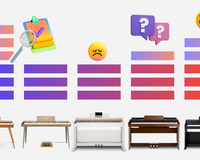Recently a video went viral on YouTube by the famous composer and music tutor David Hilowitz (YouTube channel: David Hilowitz Music). His review of the Donner B1 bass synthesizer is one of the most detailed on the internet. "How did I JUST find out about this channel?", as a comment under the video says.
Here's the video review from David Hilowitz's channel, with a full transcript (only edited for reading fluency).
Opening
So Donner just sent me this. It's a Donner B1 analog synth. It's a Monophonic 303-style synthesizer with a suggested retail price of 168 dollars.
This release comes as something of a surprise. Donner is of course a company that specializes in very inexpensive music gear: guitars, violins, you name it. Anyway the B1 is their first-ever analog synth. It appears to be their own design so I'm pretty curious.
For disclosure, although Donner did send me this unit, they do not have any say over what I'm going to be saying in this video. And in fact, they ask me to be as objective as possible, so good on them. Okay, let's check it out!

The Background - What Is a 303 Alternative Synth?
So as we've already said the B1 is an analog mono synth and it takes its inspiration from the classic TB303. If you don't know what the 303 is, here is a one-minute history.
The 303 is a legendary tiny synth and sequencer that was released in 1981. It was originally marketed as a replacement for a real live bassist, the idea being that between the Roland 606 drum machine and the 303 bass synth, you could have an entire rhythm section that just consisted of two boxes. This idea was of course a complete commercial failure and it was discontinued in 1984. so a few years after it was discontinued. There was a brief time when 303s could actually be found at pawn shops and thrift stores. As a result, it got rediscovered by the underground techno scene in Detroit and Chicago, resulting in an entirely new sub-genre of electronic music called the acid house in the mid to late 80s. These sounds which initially were sort of underground club tracks eventually became mainstream. As a result, the 303 is today one of the most important synthesizers in the history of electronic music, which is weird because at the time they were seen as a kind of a toy.
Here's a little catch-up of the Acid House music (from Wikipedia).
Okay, enough about the 303. Let's actually hear the synth We've got in front of us. First, let's hear the sawtooth wave. Now, the square wave. Sounds really nice. You can really tell it's analog. Of course, we won't really know anything until we've got a pattern going.

It has an arpeggiator. The original TB303 had a very distinctive architecture, one which Donner has clearly almost exactly recreated right here. The actual synth engine consists of just one oscillator which is controlled over here and a low-pass filter. So first let's look at that oscillator.
There are two waveforms, thus far we've been listening to the sawtooth. But if I flick this switch we can hear the square wave. I'll switch it back.
There's also pitch control. I think we just went up a fifth. I'm going to put it back where it was. Next, let's look at this filter. The classic 303 filter is of course a resonant low-pass filter with a very distinctive sound. So let's hear how it sounds on the B1.

Very very nice. That squelchy chirpy quality is probably the single most important element of the classic acid house sound. You probably saw me fiddling with this knob here. That's the decay knob that actually controls the length of the decay for each of the notes and turns the resonance back down. In addition to the basic synth engine, there are also two effects. There's saturation here and there's the delay here.
let's turn the saturation on. Right now the drive is all the way down. I'm going to turn it up a bit. You can see it gets a little bit more aggressive.

There's a tone knob. I'm going to turn it all the way to the left so we get it all bassy. So that's the most bassy it can go and then I'm going to go all the way to the right distortion is of course a very subjective thing I like this quite a lot. I think it adds to the grimness of the sound.

There's also of course a delay. I'm going to turn this off and we can explore the delay which is right here, a little hard to hear but you can hear the sounds getting a little bit bigger. That sounds pretty cool.

So the original db303 had a very distinctive system for sequencing melodies. Some people love it. Some people hate it. But there's no question that that sequencing system is at the core of why acid house music sounds the way it does.
This unit is slightly easier to program than the original 303 but pretty similar. All the patterns are 16 steps or less. All notes are entered using the step sequencer. There's no live recording mode or anything like that.
Here's how it works. The first thing you do is hit the Record/Edit button and that gets you into Record/Edit mode. Then if you've got a pattern loaded in memory, it'll show up here. Like it does here.

To clear that, you hold down the clear button for like a second or two seconds. And as you can see, all the lights went off except for the first light. And that basically means it's waiting for input.
At this point, all we have to do is play notes on the keyboard and they will get added to our sequence. 16 steps and hit play, and just like that, we have a pattern.

Now that we've got our pattern, we can save it. For example, I'm going to save this pattern. By hitting Save here, it blinks and it asks me to basically choose a slot to save it to. I'm going to say Slot 4. Hit Save. It blinks again and now it's saved to slot 4. If I go to 4 and hit play, there's my pattern.
Once I've got my pattern playing, I can switch patterns and it will wait till the end of the pattern before switching. So it's not like it's going to suddenly switch you to another pattern. In this way, you can kind of build up songs. And your set would consist of switching between different patterns.
There's no song mode or chaining functionality or anything like that. Once we have a pattern we like, we can go back in and edit it just by hitting the Record/Edit button. Again and you can see all the lights light up and then you can use these up and down arrows to kind of like cursor your way through the pattern.

There're several different dimensions you can actually change. For example, all of these right now will have a gate length of four. Gate Length is how long the note is. Let's say that we wanted the first note to be a bit longer. What we would do is we would hit Gate Length. 4 is the sort of middle value that means that the note is 50% of the length. 8 is the highest.
Then we're going to go all the way up to 8, and that means that that first note will be a bit longer than all the other ones. Let's listen back.

Okay. The second thing is Accent. Let's try turning on Accent for the ninth step. Turn on the accent and now we're going to play back. You can hear how the ninth step is actually a little bit different.
This knob up here, the accent knob which we hadn't talked about yet, is actually going to determine how pronounced that accent is. Obviously, you don't want it too high, but it's a way of introducing variation.

Let's look at the next dimension. There's Ratchet here, which is kind of cool. It allows you to hit a note two or three times in rapid succession.
Let's say that we wanted to do that on the very last step. Turn Ratchet up. Once again we use these Up and Down arrows to turn that up. That's going to play the note three times instead of just one time. I'm going to turn that off because I actually don't like the way that one sounds.

Finally, Slide. And Slide allows you to slide between notes. This is another very important thing when it comes to acid house music. The original 303 had that slide functionality and it gets used a lot in that genre.
That seems like a good place for a slide. Let's hear how that sounds. Just like that, we've added some more characters to our loop. If we like the changes that we made, we're just going to hit Save.

Now that we've got our pattern saved, and it's running. We're just in Pattern Playback mode. You can see there's one note that's kind of highlighted. It's got a sort of white outline. While this is playing back, we can actually change the key that this is in just by hitting another note.

I'm going to play with the resonance a bit. A quick note about these knobs up here: as with the original 303, these knobs are not automatable. You'll note here there are a few jacks. There are two Sync jacks that allow you to sync it with something like a cork volca or a pocket operator. There's also an Auxiliary input which is very useful if you're chaining a bunch of devices for a setup.

Okay. So thus far we've only talked about the internal sequencer. But this actually has MIDI ports. It's got a MIDI input MIDI out port and a USB port. When it's plugged in via USB, it's a class-compliant MIDI device. It's worth noting that it does not run on MIDI USB power. It just uses that MIDI port for MIDI stuff.

And for using the configuration App, which we'll get to in a little bit. Before I show you the software package that comes with this, I want to just stop and talk a little bit about build quality.

First off, let me say it looks pretty nice. It's got good size. It's about the width of like a 13-inch laptop. The knobs feel pretty solid. The chassis is plastic, but it doesn't feel cheap. Also, I don't think you can tell because the way I shot this video is trying to make it look good in a top-down shot. But this is actually on an angle which makes it much much nicer to play.

Okay. Let's take a look at the App that comes bundled with it. First off, the way you download this App is you go to the website. You go to the product page for the B1, and there's a link to the PDF version of the manual.
In that PDF there is a download link for the Donner Synths App. kind of an odd setup. Once you install it and open it up, you get this. As you can see, there are a whole host of different settings most of which have to do with the MIDI implementation and the sync options.

Then if you switch over to the Preset tab, you can actually edit the sequences that are on the device using a conventional piano roll interface. The software is a little bit glitchy but it does seem to actually work. So what I have to do is move my notes around and then hit Save, and it sends them right back out to the device.
I can also hit export and it will export my sequence out. It doesn't save it as a MIDI file. It saves it as a little proprietary format but that proprietary format is actually a text file in JSON format that is very easy to edit by hand.

I mean, you could in theory write your own sequences right here in the Text Editor, import them using the Donner Synths App, and send them right back out to the device. I'm not sure exactly why you'd want to do that, but it's cool that you could.
Okay. Enough about the App. Let's try to use this thing as a MIDI device. The first thing I'm going to do is set up an external instrument device in Ableton Live. And I'm just going to come up with a random sequence to test things out. Okay. Let's hear this.

Sounds pretty good! I'm just going to add a kick drum. It works really well. Using this synth with MIDI is actually really fun. Now I'm free to go back to the synth and tweak the knobs to my heart's content. One quick note in keeping with the original 303 design, there's no way to automate these knobs at the top. Everything is done by hand.
A couple of things I noticed while I was doing that MIDI editing: First, the synth has a note range of four octaves. It's not velocity-sensitive. However, do you remember how in the sequencer mode there are accented and unaccented notes? If you send a MIDI note on a message that has a velocity greater than 96 it will send that out as an accented note, so it's sort of almost velocity-sensitive.

Overall, I'm pretty impressed with Donner. Obviously, this is a very specific kind of synth. You have to want that 303 sound, but it sounds really good which meant that as I was making this video I really look forward to playing with it, which is always a good sign in terms of the sound.
I wouldn't hesitate to use this in a track right now. Also, given that it's analog I think it's priced really fairly I'm always happy to see bargain synth options show up. Everybody loves an underdog. Especially, I like seeing brands that are just getting into the synth market. I really hope we'll get to see more analog synth offerings from Donner.