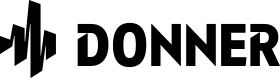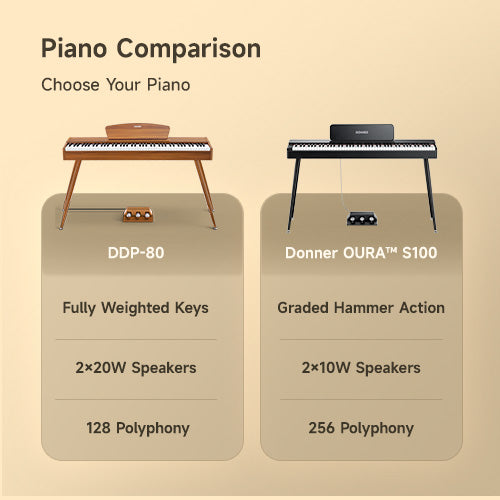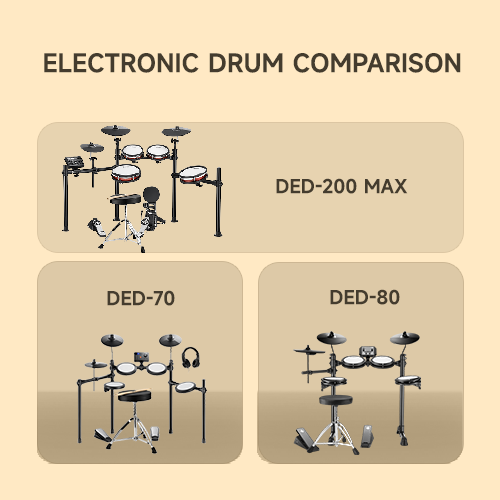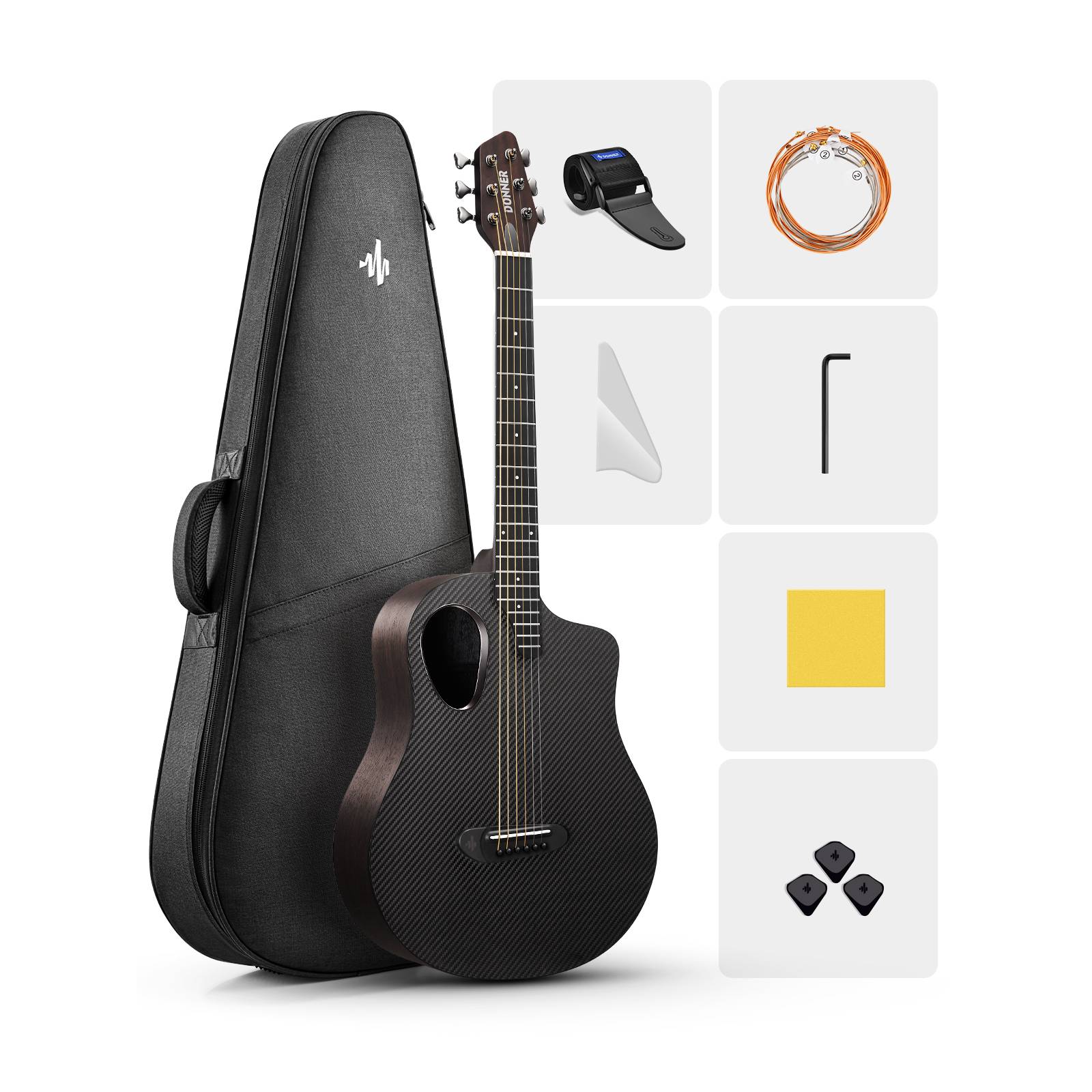super_haz
Thanks for @super_haz
Miguel O.
This is a great portable keyboard. I got it for very specific reasons. I wanted something that would fit in my backpack, that wasn't going to take up much space on my work desk and I needed it to be bus powered. Since I knew I was looking for something to travel with I wanted it to be priced well to where I can replace it if I damaged it while traveling. For the quality of the product the price is more than fair. It is plastic, but it does not feel like it would fall apart in my bag. At the time I wasn't thinking about the type of USB port, but I'm happy Donner decided to use a USB C port on this device. This lets me forget about adapters when it comes to my MacBook Pro. The USB included is USB C to USB type A, but I have found a short USB-C to USB-C cable that works perfectly. It fits at my work desk I have it there for when I take breaks to tinker on my soft synths or try to write melodies. I ended up taking it on the road with me. There's no noticeable latency, I haven't had any problems with softwares not detecting it, and the key velocity sensitivity works like it should. All the buttons are responsive and the pitch bend joystick works as expected. It's clear Donner has stepped up their products in the past year with new releases, and they care about staying affordable for their customers. I look forward to enjoying this keyboard and I would purchase it again if I broke it. Love it! Would recommend either for beginners or for those looking for something portable and reliable.
Zorio J.
Stylish looking keyboard is easy to learn for beginners in my experience. Super easy to carry around and a pretty durable model. Great sound quality. Lovely key arrangement with some great modes and extras. Perfect gift for the beginner adult.
Grant Harlow
Testing this out on an M1 Mac Mini running Big Sur and Logic Pro (10.7.2) and it couldn’t have been any easier to set up.
Plugged it in via USB-C cable (buttons light up briefly) and launched Logic. Created a new software instrument track, selected Addictive Keys and was about to check the MIDI settings / configure things when an experimental key press revealed it was already active and working!
The keys are “mini” but very comfortable to play, nowhere near as cramped as I feared it would be. I have “medium” sized hands, for reference. The keys are very responsive, so you can go from featherlite touch to slamming them and many steps in between. Addictive Keys (Mark One) illustrates this very well, as the notes start to distort at higher velocity. Logic’s Studio Horns and Studio Strings also illustrate good velocity tracking. You can be VERY expressive. I’ve got another (bigger and more expensive) keyboard gathering dust because the velocity tracking is sketchy and makes playing stressful. Donner has made sure they got the basics right.
The LED buttons are squashy and a little cheap feeling but the controller stick feels sturdy and, most importantly, is calibrated perfectly. It pitches up and down perfectly.
You can switch octaves or transpose right from the keyboard during performance. It’s very intuitive and it holds the last note as you switch octave, so you can hold a low note or chord and change octaves to play a lead line over the top. You just make sure the octave button is pressed / illuminated and tap the joystick left or right.
Maybe I should mention I’m a guitarist, little-to-no music theory and no piano training but this was super easy to get to grips with.
The keyboard itself has no built-in sounds but Logic has a bunch of great virtual instruments included. Realistic ones like Studio Horns and Strings but also crazy synths like Alchemy. GarageBand (free on Mac and iPad) also has a few.
In terms of value, this is a really capable basic controller for the money that FEELS nice to play. Very happy with it, 5 stars.
-UPDATE-
I was given the opportunity to test out the 32-key model and found that is everything I love about the 25-key model and more!
There’s a power light above the joystick, which flashes tempo.
There’s an LCD for helping to set some parameters (e.g. modulation, tempo).
Dedicated Transpose Up/Down and Octave Up/Down are very useful.
The sequencer is quirky and, given the tempo limits, not sure it’s a feature I’ll use much but it
It’s a worthy upgrade from the 25-key and the extra keys allow for more dynamic playing while still being a very compact keyboard, plus more direct access to the octave up and down makes a difference.
Was able to hook it up to an iPad (bus powered!) and it’s a LOT of fun in keyboard / synth apps, as well as DAWs like GarageBand.
Something that surprised me was that you HAVE to use a Lightning to USB-A adapter and then the supplied USB-A to USB-C cable. Tried being smart and using a Lightning to USB-C cable but it wouldn’t provide bus power that way. Hopefully that helps someone.
Overall, these are very capable and fun controllers and they’ve really opened up a whole new world of creativity for my recordings. The sensitivity is great and Kontakt and other synths sound so expressive!
Robert Faw
This is very portable and equally useable. The keys feel a little soft but thats fine for how portable this thing is. It is USB-C which means you can about use this with anything.
Matt L.
This is a fun little controller and decent budget option for beginners. It's very compact and super light weight which makes it's ultra portable. As with any basic midi though it's functionality is limited. And at the ~$50 price point Donner is facing some overwhelming competition from much more established names like Korg, M-Audio, Alesis, and Akai.
Lashello
I'm really enjoying the USB MIDI Keyboard Controller 25-Key, Donner N-25. The velocity-sensitive keys are great for playing and the light-up rocker is really fun and useful. It's small and portable, making it perfect for taking with me on the go, which is great for taking it with me to gigs and it's easy to use with my iPhone, iPad, Mac, and PC. I highly recommend this MIDI keyboard controller to anyone looking for an affordable, high-quality option.
Gadgetman
I have a few midi keyboards which I use as with DAW station and live jamming. This 2 octaves Midi keyboard is very compact and could easily fit inside my gag bag or backpack. It has an USB C portable which could hook directly to my iPad Pro with a USB C to USB C cable (not included). It works perfectly with the Korg module iPad app which brings out a large variety of instruments sound for solo playing. On the left side of the keyboard, there are buttons for controling the Octave, transpose, and sustain functions. If portability is a key factor for your Midi keyboard selection, this is the one to consider.
Grant Harlow
Testing this out on an M1 Mac Mini running Big Sur and Logic Pro (10.7.2) and it couldn’t have been any easier to set up. Plugged it in via USB-C cable (buttons light up briefly) and launched Logic. Created a new software instrument track, selected Addictive Keys and was about to check the MIDI settings / configure things when an experimental key press revealed it was already active and working! The keys are “mini” but very comfortable to play, nowhere near as cramped as I feared it would be. I have “medium” sized hands, for reference. The keys are very responsive, so you can go from featherlite touch to slamming them and many steps in between. Addictive Keys (Mark One) illustrates this very well, as the notes start to distort at higher velocity. Logic’s Studio Horns and Studio Strings also illustrate good velocity tracking. You can be VERY expressive. I’ve got another (bigger and more expensive) keyboard gathering dust because the velocity tracking is sketchy and makes playing stressful. Donner has made sure they got the basics right. The LED buttons are squashy and a little cheap feeling but the controller stick feels sturdy and, most importantly, is calibrated perfectly. It pitches up and down perfectly. You can switch octaves or transpose right from the keyboard during performance. It’s very intuitive and it holds the last note as you switch octave, so you can hold a low note or chord and change octaves to play a lead line over the top. You just make sure the octave button is pressed / illuminated and tap the joystick left or right. Maybe I should mention I’m a guitarist, little-to-no music theory and no piano training but this was super easy to get to grips with. The keyboard itself has no built-in sounds but Logic has a bunch of great virtual instruments included. Realistic ones like Studio Horns and Strings but also crazy synths like Alchemy. GarageBand (free on Mac and iPad) also has a few. In terms of value, this is a really capable basic controller for the money that FEELS nice to play. Very happy with it, 5 stars. -UPDATE- I was given the opportunity to test out the 32-key model and found that is everything I love about the 25-key model and more! There’s a power light above the joystick, which flashes tempo. There’s an LCD for helping to set some parameters (e.g. modulation, tempo). Dedicated Transpose Up/Down and Octave Up/Down are very useful. The sequencer is quirky and, given the tempo limits, not sure it’s a feature I’ll use much but it It’s a worthy upgrade from the 25-key and the extra keys allow for more dynamic playing while still being a very compact keyboard, plus more direct access to the octave up and down makes a difference. Was able to hook it up to an iPad (bus powered!) and it’s a LOT of fun in keyboard / synth apps, as well as DAWs like GarageBand. Something that surprised me was that you HAVE to use a Lightning to USB-A adapter and then the supplied USB-A to USB-C cable. Tried being smart and using a Lightning to USB-C cable but it wouldn’t provide bus power that way. Hopefully that helps someone. Overall, these are very capable and fun controllers and they’ve really opened up a whole new world of creativity for my recordings. The sensitivity is great and Kontakt and other synths sound so expressive!
Robert Strecker
I am a dedicated Cakewalk/Sonar person who is in denial that they have been out of business for some time. The programs however are still great to use being that not much has advance in relation to home studio technology over the last ten years. I remember reading an article not too long ago with a popular legendary electronic musician talking about using programs from like fifteen year ago or so so this is normal. It is understandable that i was happy to see the Donner company making this neat little midi keyboard compatible with Cakewalk/Sonar DAW's. It is listed right there in the instructions which broke the suspense of me worrying it would not be compatible. This acknowledgement of a defunct brand that is top notch, shows the people at the Donner brand are All about real musicians and know the inside info about what to take part in. This keyboard functions exactly how I wanted it to. I use an Aturia key-step for the cv port for modular hookups and the sequencing. I needed a small controller for use with capturing track lanes and segments from the Sonar program. It is nice to segment off drum track then play them in a way that is more freeform that having to clear out a loved sample from my Roland sp555 bank. This keyboard can work as a way to workshop samples to then move over to a main sample like an sp unit. I often find myself finding a sample from a film or something only to erase banks in the heat of the moment only to regret it later. This keyboard can give you a relaxed way to workshop an idea. You can also, throw an octave onto the keys of a synth from inside the program. I am always open to using any unique sound and am not just an analog person, though I try to lean in that direction. This mini keyboard then allows you to yse it as an actual instrument as well as a controller. The function keys and knob mechanism contribute to the instrument approach. Another example would be for retro drum machine reboots such as the tr808 which i just purchased. The traditional 808 only has like a dozen or so instruments, so this keyboard could easily fit the whole drum kit within its available 25 keys. To summarize I like this keyboard and think it is a good lower priced non-padded style of the midi variations. I recommend this for electronic musicians, or people looking to use a keyboard based tool for sampling.
Grimmy
This is a mini sized keyboard which is great for taking along on travel. It comes with a cable which is USB-C on one side, which connects to the keyboard, and regular USB-A on the other side. It has a joystick for pitch bend and also setting different things like octaves and transposition. For the functions such as octave you press the button and then use the joystick, pushing it left or right to set the values that you want. Long press on the button resets it. There's also a program button for you to send midi program change messages, if you want to try that out. The octave and transposition buttons work as they are supposed to. There is also a sustain button to toggle and sustain on and off when you press it. They are four small lights below these controls but I don't know what they are for as they are not documented. The feel of a keyboard is pretty good for mini keyboard and it is velocity sensitive. All in all, this seems like a pretty good keyboard to take around with you if you don't need a lot of other controls.
Nikki Yang
My13 yo brother begged me for this for his birthday. For others out there who are not mixing professionals just know you do have to download software and this is not like a synthesizer, you have to plug the keyboard into a computer to play it. My brother knew this but I didn't, so after some time we got it up and rolling and it is the coolest thing, it can do every instrument and play and records different beats on top of each other. My brothere says this is better than his friend who had an Akai . So, overall this will be a great way for my brother to start making his own music.







 Description
Description









 Reviews
Reviews
 Q&A
Q&A
 Download
Download